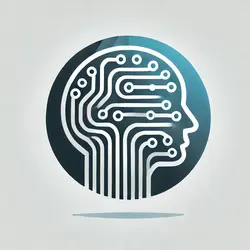The Role of a WordPress Website Developer
In today’s digital age, having a strong online presence is essential for businesses and individuals alike. A well-designed website can be a powerful tool in reaching a wider audience and showcasing products or services. This is where a WordPress website developer plays a crucial role.
WordPress is one of the most popular content management systems (CMS) used for building websites. It offers flexibility, ease of use, and a wide range of customisation options, making it an ideal choice for creating websites of all types and sizes.
A WordPress website developer is responsible for designing, developing, and maintaining websites using the WordPress platform. They possess the technical skills required to create responsive and visually appealing websites that meet the specific needs of their clients.
Key responsibilities of a WordPress website developer include:
- Customising WordPress themes to match the client’s branding
- Integrating plugins to add functionality to the website
- Optimising the website for performance and search engine visibility
- Ensuring the website is mobile-responsive and user-friendly
- Providing ongoing support and maintenance for the website
With their expertise in HTML, CSS, JavaScript, and PHP, WordPress developers are able to create dynamic websites that engage visitors and drive conversions. They stay up-to-date with the latest web development trends and best practices to deliver high-quality results.
Whether it’s creating an e-commerce site, a blog, or a portfolio website, a skilled WordPress developer can bring your vision to life online. Their ability to tailor websites to meet specific requirements sets them apart as valuable assets in the digital landscape.
If you are looking to establish or enhance your online presence through a professional website, consider partnering with a WordPress website developer who can help you achieve your goals effectively.
Essential Tips for WordPress Developers: Enhancing Security, Performance, and Compatibility
- Keep WordPress and plugins updated regularly for security and performance.
- Use a responsive design to ensure your website looks good on all devices.
- Optimise images and use caching to improve loading times.
- Implement SEO best practices to increase visibility in search engines.
- Regularly backup your website to prevent data loss.
- Test your website on different browsers to ensure compatibility.
Keep WordPress and plugins updated regularly for security and performance.
Ensuring that WordPress and its plugins are regularly updated is essential for maintaining the security and performance of your website. By keeping the platform and plugins up-to-date, you not only safeguard your site against potential vulnerabilities but also ensure that it runs smoothly and efficiently. Regular updates help to patch security flaws, improve functionality, and enhance overall user experience, making it a fundamental practice for any WordPress website developer to prioritise.
Use a responsive design to ensure your website looks good on all devices.
Implementing a responsive design is crucial for a WordPress website developer to ensure that the website looks visually appealing and functions optimally on all devices, including desktops, laptops, tablets, and smartphones. By using responsive design techniques, such as fluid grids and flexible images, developers can create a seamless user experience across various screen sizes and resolutions. This not only enhances user engagement but also improves search engine rankings, as search engines favour mobile-friendly websites. Therefore, prioritising responsive design is essential for reaching and retaining a wider audience in today’s mobile-centric world.
Optimise images and use caching to improve loading times.
Optimising images and utilising caching are essential strategies employed by WordPress website developers to enhance loading times and improve overall site performance. By optimising images, developers reduce file sizes without compromising quality, ensuring faster loading speeds and a smoother user experience. Implementing caching mechanisms allows frequently accessed data to be stored temporarily, reducing server load and minimising loading times for returning visitors. These techniques not only boost website speed but also contribute to higher search engine rankings and increased user engagement.
Implement SEO best practices to increase visibility in search engines.
Implementing SEO best practices is essential for a WordPress website developer to enhance the visibility of a website in search engines. By optimising the site’s content, meta tags, images, and structure according to SEO guidelines, developers can improve organic search rankings and attract more targeted traffic. This strategic approach not only increases the chances of the website being discovered by potential visitors but also helps in establishing a strong online presence for the business or individual. Incorporating SEO techniques into website development is a valuable skill that can significantly impact the success of a digital project.
Regularly backup your website to prevent data loss.
Regularly backing up your WordPress website is a crucial practice to prevent potential data loss. By creating regular backups of your website, you can safeguard your content, design elements, and any customisations made to your site. In the event of a technical issue, hacking attempt, or server failure, having a recent backup ensures that you can restore your website quickly and minimise downtime. Implementing a reliable backup strategy is a proactive measure that every WordPress website developer should prioritise to protect the integrity and continuity of their work.
Test your website on different browsers to ensure compatibility.
It is essential for a WordPress website developer to test the website on different browsers to ensure compatibility. Each web browser interprets code differently, which can lead to variations in how a website is displayed and functions. By testing the website across various browsers such as Chrome, Firefox, Safari, and Edge, developers can identify any potential issues and make necessary adjustments to ensure a seamless user experience for all visitors. This practice helps maintain consistency and functionality across different platforms, ultimately enhancing the overall performance of the website.